A few of the demos on Stampin' Connection have requested tutorials for two of my card boxes. I love giving cards as a gift in these cute boxes!
I had already published a tutorial for one of the boxes here on my blog, but it has been awhile. The original post showing this box with all the card that went inside is HERE. The tutorial for making this box is HERE. This box holds 6 5 1/2 x 4 1/4 inch boxes and 6 A2 envelopes.
 The second box was a gift set I made last year for Mother's Day. The original post showing all the cards that went inside is HERE. This box comfortably held 5 5 1/2 x 4 1/4 inch cards with envelopes and 2 small notecards with envelopes.
The second box was a gift set I made last year for Mother's Day. The original post showing all the cards that went inside is HERE. This box comfortably held 5 5 1/2 x 4 1/4 inch cards with envelopes and 2 small notecards with envelopes.
 This box is a little bit sturdier than the other boxes I've made because I reinforced the sides with a double fold. Also, this box has seperate pieces for the base and the lid. Now for the tutorial!
This box is a little bit sturdier than the other boxes I've made because I reinforced the sides with a double fold. Also, this box has seperate pieces for the base and the lid. Now for the tutorial!
I started with 2 pieces of 12 x 12 textured card stock in Barely Banana. This is one of the colors that will be retiring June 30, so if you like the color, you'll want to stock up now. :) I cut the base piece down to 10 x 8 1/2 inches. Next, I scored each side at 1 inch and 2 inches. If you want a particular side of your cardstock to be the outside (textured cardstock or patterned), you will want to make sure the side that will show is facing you as your score. Here is what the paper looks like after scoring:
 After you have scored the paper, you will want to cut along the score lines as show below. Be sure you leave the little tabs on each end. You will see why those are important, soon!
After you have scored the paper, you will want to cut along the score lines as show below. Be sure you leave the little tabs on each end. You will see why those are important, soon! This next picture shows how to fold in the sides. Be sure to fold in the tabs first, like you see below. This keeps all your sides connected to each other. You'll fold the sides down over the tabs making the sides double thick for a sturdier box.
This next picture shows how to fold in the sides. Be sure to fold in the tabs first, like you see below. This keeps all your sides connected to each other. You'll fold the sides down over the tabs making the sides double thick for a sturdier box. For the lid, cut your second piece of cardstock to 9 1/4 x 7 3/4 inches and score each side at 3/4 of an inch and 1 1/2 inches. You will then cut the corners just like you did with the base.
For the lid, cut your second piece of cardstock to 9 1/4 x 7 3/4 inches and score each side at 3/4 of an inch and 1 1/2 inches. You will then cut the corners just like you did with the base.


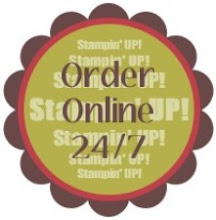








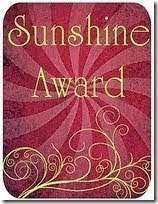

Popping in from Stampin' Connection! I am so happy to see this tutorial. One of my customers wants to make a box to hold A2 cards so she can give them as gifts and this is perfect. Love the way you decorated it. Thanks for blessing my day! :)
ReplyDeleteShariW
southerncaliforniastamper.blogspot.com
Also popping in from SC! :) This is a GREAT tutorial and makes me want to try it out! Hopefully soon...after Mother's Day projects wind down! :) tfs
ReplyDeleteThanks for posting this great tutorial.
ReplyDelete